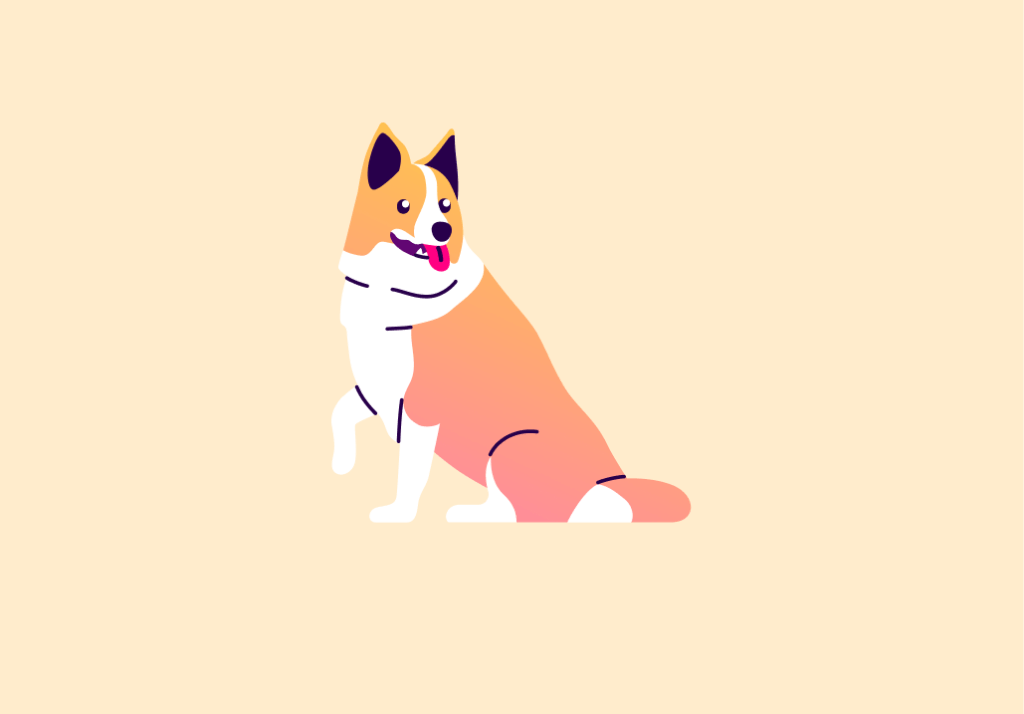Submitting your VAT return to the Finanzamt doesn’t need to be a headache. Here we walk you through how to file your VAT (or Umsatzsteuer) return and submit it to ElsterOnline, the German tax office’s online service.
If you are a freelancer working in Germany and earning more than 22,000 EUR per year, you will most likely have registered to pay value-added tax (VAT), or Umsatzsteuer in German. This is a tax on goods and services which also applies to the services you offer as a freelancer.
What are the German VAT rates?
In Germany, VAT is charged on most goods and services, at one of two rates: 7% and 19%. Which rate you need to charge your clients will depend on what kind of work you are undertaking. Please note that from 1 July to 31 December 2020 these VAT rates have been reduced to 5% and 16%, in response to the Corona crisis.
When to make your VAT return in Germany
Most freelancers make a VAT return at the end of each quarter, with any payment you owe due on the 10th of April, July, October and January. For this reason, it’s a good idea to make the return as soon as you can, to avoid late payment. Note that in your first year of freelance work in Germany, you may be required to make more frequent monthly VAT returns.
Additionally, everyone who charges VAT is required to submit an annual VAT return at the end of each financial year. Thankfully, the forms are almost identical, so you’ll be able to follow these steps no matter which cycle you’re on.
Keeping good records for your VAT return
There are two things you can do in advance that will make completing your VAT return a breeze:
- Keep a regular record of how much VAT you charge each client, so you can add up the total amount of VAT you charged for each month, quarter or year when it’s time to file your return
- Keep a record of your business expenses so you can total the amount of VAT you paid out and then claim it back on your return. Wondering which expenses you can deduct? Use our handy expenses search tool
We’re going to go ahead with how to complete an online tax return in Germany assuming you have these two sets of records in order and have already registered for ElsterOnline.
Short on time? The Accountable app can scan your receipts, automatically generating a VAT return on your behalf. Give it a try.
Finding your way around ElsterOnline’s VAT return
Make sure you’re logged into ElsterOnline, then select “Formulare & Leistungen”, then “Alle Formulare” then “Umsatzsteuer”.
Filing monthly, quarterly and annual VAT returns
You’ll find a list of options here. The “Umsatzsteuer-Voranmeldung” is used for paying monthly and quarterly VAT. The “Dauerfristverlängerung” options are for those who have received deadline extensions and the “Umsatzsteuererklärung” is for completing your annual return at the end of the financial year. Select the form that fits your needs.
Select the applicable year and then, on the following page, the time period that you require – all months of the year are listed, as well as each quarter. Fill out which state (in German, Land) you live in and then your Steuernummer. Then proceed straight to page 4: “4 – Lieferungen und sonstige Leistungen (steuerpflichtige Umsätze)”.
Enter your earnings on your VAT return
This is where you enter your total earnings for the relevant period. There is one box for income that incurs VAT at a rate of 19%, and a separate box for those who charge VAT at 7%. Enter your total income (excluding VAT) in the left-hand box and the form will calculate how much VAT you will incur. If you’ve done your sums correctly, this should equal the total amount of VAT you charged your clients for this work.
🔖 For an income of 2200,00 EUR, the form automatically calculates the VAT charge of 418,00 EUR.
Making VAT deductions
As a freelancer in Germany, you can deduct VAT from your business expenses to reduce the total amount of VAT you owe.
Take the total amount of any VAT you paid towards business expenses in the relevant period and enter it in the first box on page 8: “8 – Abziehbare Vorsteuerbeträge”, under “Vorsteuerbeträge aus Rechnungen von anderen Unternehmern…”, which means, tax paid to other businesses. On the annual VAT return, this is on page 11.
Enter the total amount of VAT you paid out during the relevant period to the nearest cent.
Feeling overwhelmed? Generate an automatic VAT return using the Accountable app.
How much VAT do I owe?
Proceed to page 9, where the form will have deducted the VAT you already paid from the amount you owe, to come up with a final figure: “Verbleibende Umsatzsteuer-Vorauszahlung beziehungsweise verbleibender Überschuss”. On the annual VAT return, these details will be shown on page 13: “13 – Berechnung der zu entrichtenden Umsatzsteuer”.
The amount you have left to pay will be shown in box 60, “verbleibender Betrag (Steuer).” If the amount shown is negative, then the Finanzamt owes you money.
In most cases you will owe some money, but if you paid more VAT than you earned, then the Finanzamt will owe you, instead.
If you have already registered on ElsterOnline then the Finanzamt should have your bank details, in case they need to pay you.
Submit your VAT return
To submit your form, first select the blue box near the top of the screen that says “Prüfen” – the form will check for any errors or missing information.
Next, hit “Versenden” to check over your details and then click “Absenden” to submit your form to the tax office.
Shortly afterward, you will receive a message to confirm your details and how much you owe, or is owed to you, along with the payment details.
And that’s how it’s done!
Congratulations, you have successfully filed a German VAT return. After completing the process a couple of times, you should find you come to know the process off by heart.