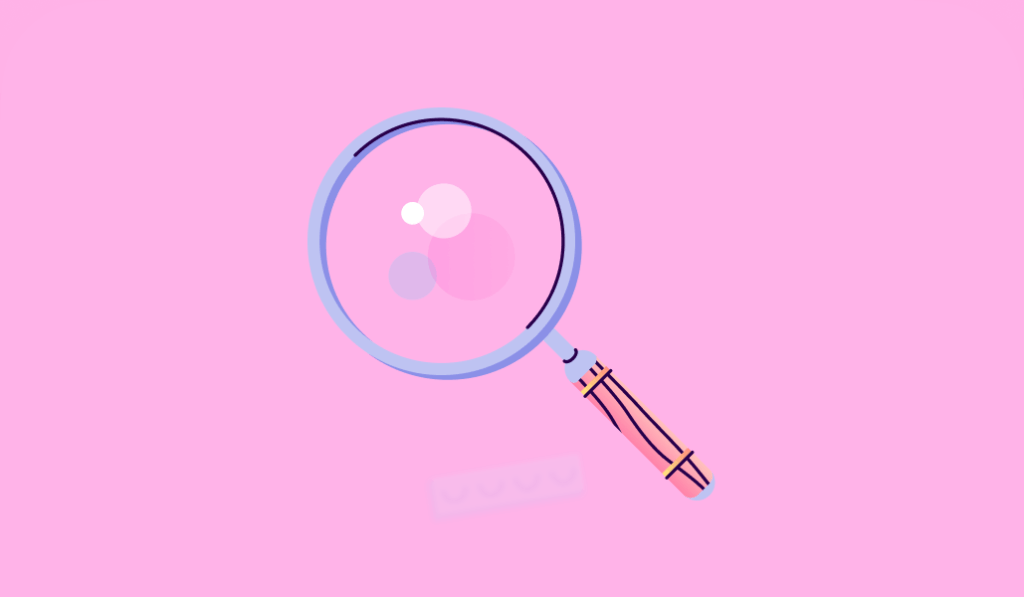If you have looked into submitting your tax declaration in Germany before, then you probably ran into the word “Elster”. This is the name of the official German digital tax platform that you can use to lodge your tax returns and send other tax-related documents to the tax office.
Read on to learn how to create an Elster account, use the most important features, and find out about useful alternatives to this tax software.
Table of Content
- What is Elster?
- Who can use Elster for tax returns?
- How to create an Elster account
- The most important Elster features
- What Elster can’t do
- Elster alternatives
What is Elster?
Elster is a free and web-based German tax software that can be used to submit tax returns and other tax-related documents to the tax office. The name Elster is a shortened version of “elektronische Steuererklärung”, which means electronic tax return.
The software was introduced in 1996 to make it easier for tax payers in Germany to submit their tax returns and to reduce the amount of printed documents the tax office receives every year.
Users have to create an account and can then access a variety of digital forms and documents that allow you to send information directly to your tax office. This includes the following documents:
- tax return
- business tax return
- VAT return
- revenue surplus statement
- recapitulative statement
- questionnaire for tax collection
- and many more
Who can use Elster for tax returns?
Using and registering with Elster is free of charge for anyone who wishes to submit their tax return electronically. This includes employees, freelancers and business owners as well as corporations, employers and other organisations.
The only difference is that self-employed workers and companies are legally obliged to submit their tax documents electronically. Employees and other non-self-employed individuals currently still have the choice between submitting their tax returns electronically or posting a printed version of their documents to their tax office.
Elster for small business owners
As a small business owner, you are legally obliged to lodge your tax return via Elster – and you also need to declare that you are applying the so-called small business regulation (Kleinunternehmerregelung).
This tells the system that you do not have to submit VAT returns as you are not charging VAT in accordance with the small business regulation.
➡️ When is a freelancer a Kleinunternehmer?
Elster for married couples
Married couples can choose between handing in an individual tax declaration or using a joint tax assessment. The latter means that only one person has to create an Elster account and both partners hand in one joint tax return in which they each declare their incomes and expenses.
Elster for students
Students can also use Elster to lodge their tax returns. All they have to do is create an account and log in using their individual certificate file that is being sent out via mail after a successful registration.
💡Tip from Accountable: You can claim your uni expenses on tax. Simply fill in your expenses in the “Anlage N”, which is an additional tax form that allows you to list any and all work-related expenses.
How to create an Elster account?
You have four options to create an Elster account:
- You can apply for a certificate file
- You can log in using your digital German ID
- You can purchase a security stick
- You can get a signature card
The last two options are mainly useful for companies working with an accountant, or who have several employees that all need access to the Elster account. However, they do come with additional cost and require specific hard- and software.
Logging in with a digital ID is probably the fastest way to start using your Elster account, but it only works with a German ID and is therefore not an option for expats living and working in Germany.
➡️ The secret tips for expats moving to Germany
That is why most freelancers apply for a certificate file. All you need to receive your secure login file is a German tax number, which you can apply for using our simple online form. Your certificate details will be posted and emailed out to you, which might take up to 10 business days.
➡️Freelancing in Germany: Here’s what you need to know about tax numbers
As soon as you have received your details, you can log in to your Elster account and download your individual certificate file. You should keep this file saved on your computer, as you will need to upload it everytime you wish to access your Elster account.
The most important Elster features
Elster allows you to fill in different tax-related forms and documents and submit them directly to your respective tax office. While most people probably use Elster to submit their tax return, you can also prepare and lodge other useful documents using Elster, including your VAT returns as well as the questionnaire for tax collection.
Submitting your tax return in Elster
To submit your first tax return in Elster, you have to log in to your account and upload your certificate file, if you chose this registration method. Once successfully logged in, you now can search the forms to find the tax return document, and start your submission.
If this isn’t your first tax return with Elster, you can simply copy the data from your previous tax return into your new document. This is a handy and time-saving feature, as you will only have to adapt your income and expenses, but not your general information such as your tax number and address.
Another good thing about Elster is that the system will inform you in case you have to hand in additional documents based on your input. For example, if you are self-employed, you also have to submit the Anlage S where you declare your freelance income, as well as the revenue surplus statement.
Submitting VAT returns in Elster
Another commonly used feature in Elster is submitting VAT-related documents. This is not relevant to you if you are registered as a small business owner and as such have used the small business regulation that exempts you from paying VAT. But if you are not a small business owner, you are obliged to lodge a regular VAT return, either monthly, quarterly or annually, depending on your income.
You can find all VAT-related documents online in Elster. If you have income from clients who are located outside of Germany, you will also have to submit a recapitulative statement, or zusammenfassende Meldung in German. The system will let you know if you have to lodge this document.
➡️ How & when: Umsatzsteuervoranmeldung for freelancers
The questionnaire for tax collection in Elster
In addition to filing your different tax returns, you can also submit the questionnaire for tax collection in Elster. If you want to freelance in Germany, this document is a must, as it is the only way to get your much needed tax number to start self-employed work. 💡Tip from Accountable: If you want to start freelancing in Germany, but don’t want to go through the complicated registration process for Elster, you can simply use our online tool. We’ll submit your details securely to Elster for you, and you will get your tax number in no time to start your new freelance career. Get your tax number now!
The revenue surplus statement in Elster
The revenue surplus statement is a method for determining your income and your expenses, and has to be completed by both small business owners as well as regular freelancers.
When registering to become self-employed, you can choose between two methods of calculating your income: the revenue surplus statement, or Einnahmenüberschussrechnung in German, as well as the balance sheet. The latter is only required for business with an annual income that exceeds €600,000, and is a lot more complicated than the revenue surplus statement, which is why we recommend sticking with this method as long as you can.
Using Elster to communicate with the tax office
Finally, Elster also allows you to send direct messages to the tax office. All you have to do is log in to your account and search for the contact form.
Here are a few reasons why you might want to send a message to your tax office:
- You want to extend the deadline for your tax return
- You want to adapt your tax prepayments
- You want to change your address or bank details
- You want to submit missing receipts or documents
➡️ Speaking Finanzamt: Explaining the most common letters you’ll get from the German tax office
What Elster can’t do
Even though Elster enables you to submit tax documents, there are still a fair few things the software can’t do.
For example, you won’t get any helpful information regarding ways to save taxes or use lump-sum taxes to your advantage.
Also, you only get minimal assistance when filling out your respective forms and documents, which can be especially daunting when you don’t speak German that well. This leaves you googling every second word, as the software uses a lot of jargon and tax-specific terms that even Germans struggle to understand.
Finally, it is difficult in Elster to spot any mistakes, as the software might inform you if you have left something blank that is needed, but it won’t double check your calculations or make sure you entered the right information in the right line.
Elster alternatives
That is why many freelancers use an alternative tax software that actually gives you advice and support when filling out your tax return or other tax-related documents.
Accountable, for example, allows you to quickly create an automated tax return or VAT return based on your income and your expenses. Simply keep track of your spendings and earnings during the year by using the integrated photo scan technology, and submit your tax returns to Elster using the app.